How to Check NECO Result [2023 Method]
Are you looking for how to check your NECO result online?
NECO results usually come out within 2-3 months after the exams are written. The result shows how a candidate performed in each subject during the exam.
In this article, you will learn how to check NECO results for the current or previous exams.
You need to have the NECO result scratch card or token to check your NECO result. There is no other way to check your result without having the result checker pin or token.
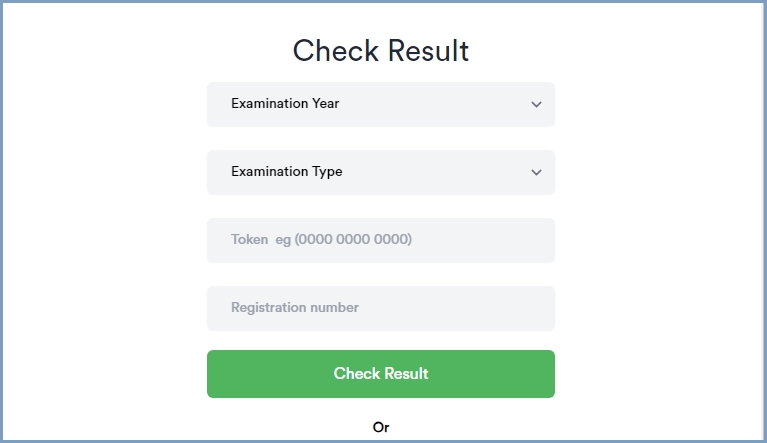
What’s the Difference Between NECO Result Checker Pin and Token?
After the 2018 NECO GCE exams, the Nigerian Examination Council replaced result checker pins with tokens and changed the portal for checking NECO results.
NECO result tokens are used to check NECO results from 2018 NECO GCE and above while the NECO result checker pins are used to check 2018 NECO SSCE exams and below.
How to Check NECO Result Online
Follow the instructions below to check your NECO result online.
Step 1: Purchase the Result Checker Token
If you do not have the NECO result checker token, you have to purchase it before you can check your result. You can buy the result checker token from CareerPal on WhatsApp. Alternatively, CareerPal can help you check your results for free if you purchase the pin from them.
Immediately after you have purchased the result checker token, proceed to step 2.
Step 2: Visit the NECO Result Checker Website
The official platform where you can check your NECO result is the NECO result checker page. Click the link to access the page.
Step 3: Enter your Exam Details and Token Details
Select the year you wrote the exam from the list of options. Also, select the exam type you did. For NECO SSCE exams, select NECO internal, for NECO GCE exams, select NECO external.
Junior secondary and Primary school candidates should select BECE and NCEE respectively.
Type in your token details in the space provided and enter your NECO registration number. Click on the check result button when you are done.
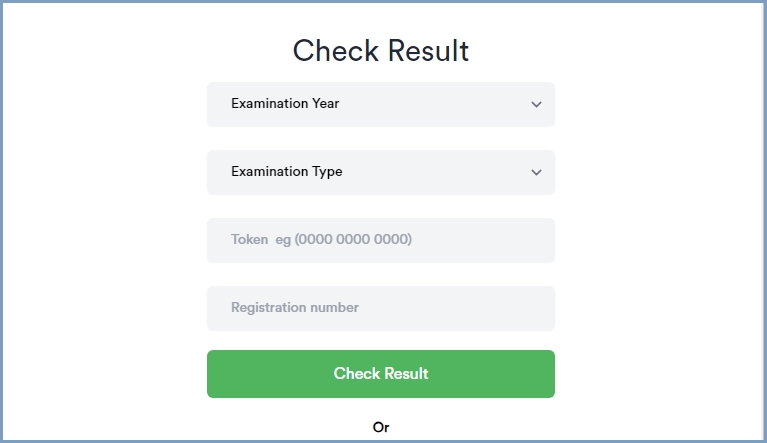
Your NECO result will appear on the screen.
Note: If you have forgotten your exam number, you should read our article on how to retrieve NECO examination number.
Step 4: Save your NECO Result
There is a limited number of times you can check your NECO result, so we recommend that you save your result as a PDF file.
Once your result appears in step 3, click on print on your smartphone. A pop-up will appear asking you for the format you want to save the document in. Select “save as pdf” and save it on your phone.
After saving it on your phone, you should also upload it on Google Drive so that you can always recover it if you misplace your phone.
Step 5: Print your Result
During the admission process at tertiary institutions in Nigeria or abroad, you may need a printed copy of your NECO result. You can visit a Cyber cafe close to you to print your NECO result.
We hope you enjoyed our article on how to check NECO result. You can also read our article on NECO frequently asked questions and how to generate a JAMB profile code.
If you love content like this, join our Telegram channel to get notified when we publish new content. You can also join our groups to discuss with students in various universities and polytechnics in Nigeria.
Kindly share this valuable information with your friends and family by using the share buttons below.